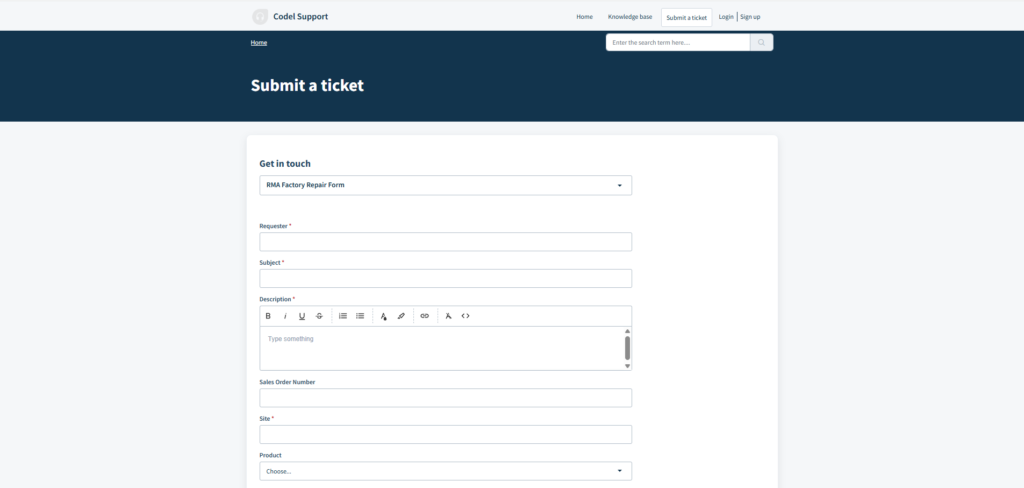Submitting a Product Repair Request
CODEL Support System
Our system, CODEL Support, enables you to submit tickets directly to our technical support team for any issues you may be experiencing with a CODEL product. This platform also houses our product articles, including ‘How-To’ guides and best practices from our knowledge base.
CODEL Support
CODEL Support ticketing system
To submit a repair request for your CODEL product, please follow the steps below:
1. Click the button above titled Open New Support Ticket.
You will be redirected to the CODEL Support Portal as seen in the image below.
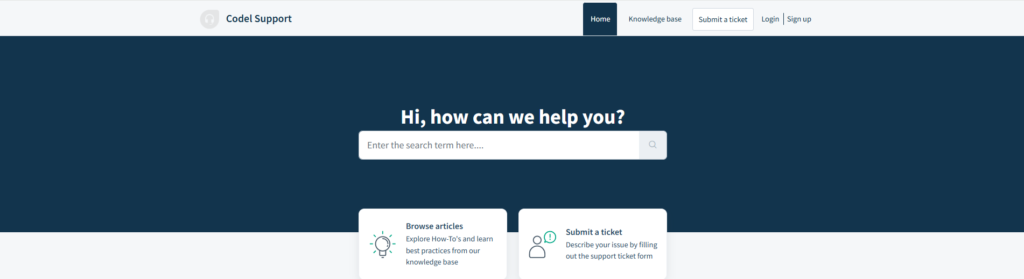
2. Select Submit a Ticket.
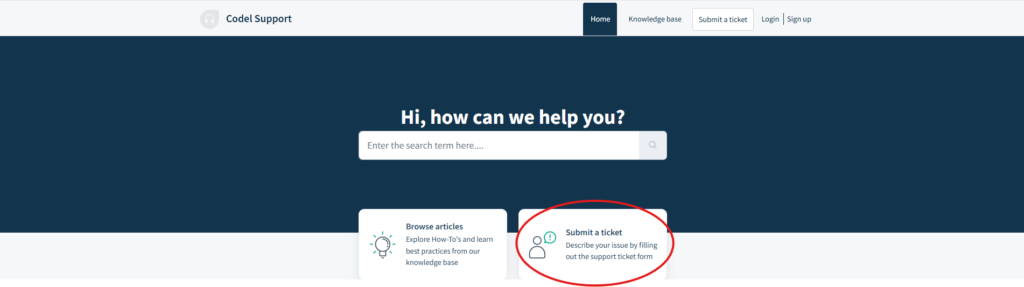
3. From the Get in Touch dropdown menu, choose RMA Factory Repair Form.
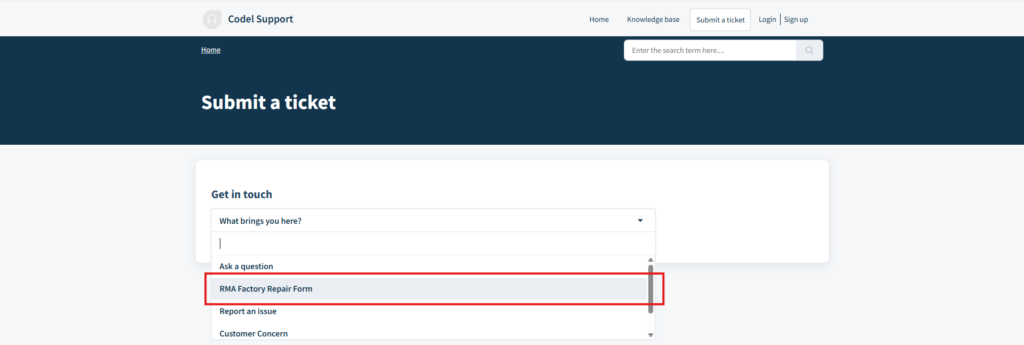
4. Complete the form with all required details. Please also attach any relevant images or documents that may help our support team diagnose the issue.